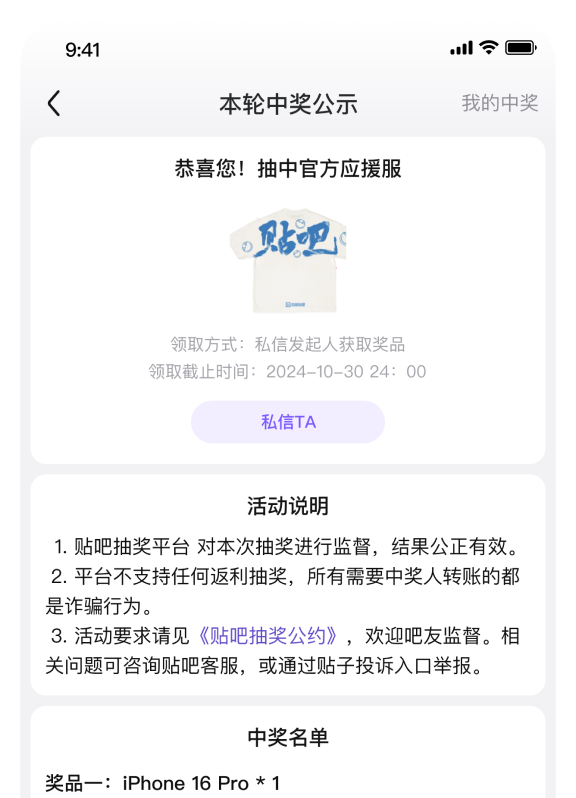大家应该tmp2.0都开了然后Secure Boot 是灰色的,解决方法如下:
①进BIOS(重启电脑然后一直按F2)
②点有 Secure Boot 的图标
③在Options下点enforce Secure Boot 一共有俩选项 如果是Disabled就选另一个,如果是灰色的点不了,就把 Erase all Secure Boot Settings 和 Restore Secure Boot to Factory Settings 这两个选项选另一个选择
④F10保存并退出
①进BIOS(重启电脑然后一直按F2)
②点有 Secure Boot 的图标
③在Options下点enforce Secure Boot 一共有俩选项 如果是Disabled就选另一个,如果是灰色的点不了,就把 Erase all Secure Boot Settings 和 Restore Secure Boot to Factory Settings 这两个选项选另一个选择
④F10保存并退出