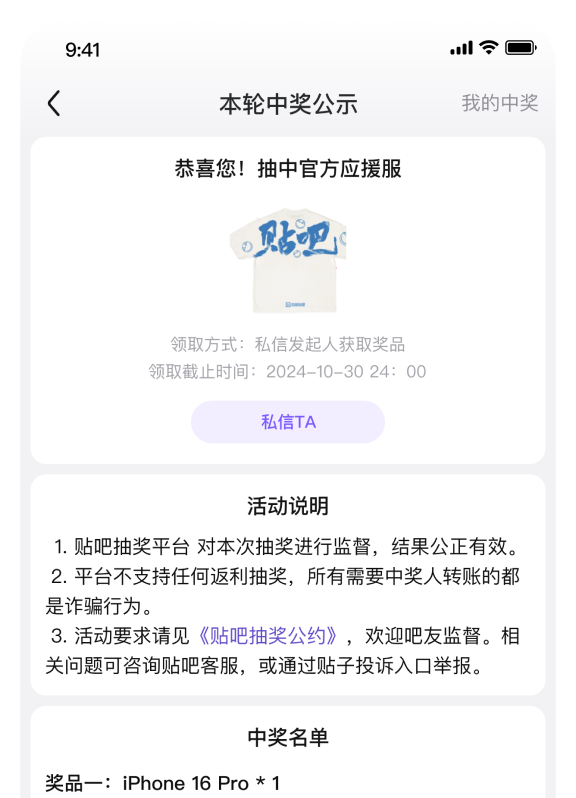改字体大小:
Theme文件夹下建立DefaultTheme.Fonts.xaml,内容如下:
<ResourceDictionary
xmlns="http://schemas.microsoft.com/winfx/2006/xaml/presentation"
xmlns:x="http://schemas.microsoft.com/winfx/2006/xaml"
xmlns:System="clr-namespace:System;assembly=mscorlib"
xmlns:sys="clr-namespace:System;assembly=mscorlib">
<ResourceDictionary.MergedDictionaries>
<ResourceDictionary Source="Keyboard.Fonts.xaml"/>
</ResourceDictionary.MergedDictionaries>
<!--
For a consistancy sake, we no longer allow to add new layout fontsizes
You need to use the ones that were already provided by the designers, see confluence
-->
<System:Double x:Key="TinyFontSize">22.0</System:Double>
<System:Double x:Key="MiniFontSize">24.0</System:Double>
<System:Double x:Key="SmallFontSize">28.0</System:Double>
<System:Double x:Key="SmallishFontSize">30.0</System:Double>
<System:Double x:Key="MediumFontSize">32.0</System:Double>
<System:Double x:Key="DefaultFontSize">36.0</System:Double>
<System:Double x:Key="IntermediateFontSize">38.0</System:Double>
<System:Double x:Key="LargeFontSize">40.0</System:Double>
<System:Double x:Key="BigFontSize">44.0</System:Double>
<System:Double x:Key="TitleFontSize">48.0</System:Double>
<System:Double x:Key="HugeFontSize">52.0</System:Double>
<System:Double x:Key="MassiveFontSize">56.0</System:Double>
<System:Double x:Key="GiganticFontSize">70.0</System:Double>
<System:Double x:Key="HumongousFontSize">80.0</System:Double>
<!--LineHeights , these are bound to the font sizes, make sure to update these accordingly if you change the fontsizes-->
<System:Double x:Key="TooltipSmallLineHeight">46</System:Double>
<System:Double x:Key="TooltipTitleLineHeight">50</System:Double>
<System:Double x:Key="SmallFontSizeLineHeight">32</System:Double>
<System:Double x:Key="MediumFontSizeLineHeight">36</System:Double>
<System:Double x:Key="LargeFontSizeLineHeight">46</System:Double>
<System:Double x:Key="DefaultFontSizeLineHeight">44</System:Double>
<System:Double x:Key="IntermediateFontSizeLineHeight">54</System:Double>
<System:Double x:Key="TitleFontSizeLineHeight">55</System:Double>
<System:Double x:Key="HumongousFontSizeLineHeight">88</System:Double>
<Style TargetType="{x:Type Control}" x:Key="baseStyle">
<Setter Property="FontSize" Value="{StaticResource DefaultFontSize}" />
<Setter Property="FontFamily" Value="{StaticResource DefaultFont}" />
<Setter Property="FontWeight" Value="Regular" />
</Style>
</ResourceDictionary>
把数字调大就加大字号了
Theme文件夹下建立DefaultTheme.Fonts.xaml,内容如下:
<ResourceDictionary
xmlns="http://schemas.microsoft.com/winfx/2006/xaml/presentation"
xmlns:x="http://schemas.microsoft.com/winfx/2006/xaml"
xmlns:System="clr-namespace:System;assembly=mscorlib"
xmlns:sys="clr-namespace:System;assembly=mscorlib">
<ResourceDictionary.MergedDictionaries>
<ResourceDictionary Source="Keyboard.Fonts.xaml"/>
</ResourceDictionary.MergedDictionaries>
<!--
For a consistancy sake, we no longer allow to add new layout fontsizes
You need to use the ones that were already provided by the designers, see confluence
-->
<System:Double x:Key="TinyFontSize">22.0</System:Double>
<System:Double x:Key="MiniFontSize">24.0</System:Double>
<System:Double x:Key="SmallFontSize">28.0</System:Double>
<System:Double x:Key="SmallishFontSize">30.0</System:Double>
<System:Double x:Key="MediumFontSize">32.0</System:Double>
<System:Double x:Key="DefaultFontSize">36.0</System:Double>
<System:Double x:Key="IntermediateFontSize">38.0</System:Double>
<System:Double x:Key="LargeFontSize">40.0</System:Double>
<System:Double x:Key="BigFontSize">44.0</System:Double>
<System:Double x:Key="TitleFontSize">48.0</System:Double>
<System:Double x:Key="HugeFontSize">52.0</System:Double>
<System:Double x:Key="MassiveFontSize">56.0</System:Double>
<System:Double x:Key="GiganticFontSize">70.0</System:Double>
<System:Double x:Key="HumongousFontSize">80.0</System:Double>
<!--LineHeights , these are bound to the font sizes, make sure to update these accordingly if you change the fontsizes-->
<System:Double x:Key="TooltipSmallLineHeight">46</System:Double>
<System:Double x:Key="TooltipTitleLineHeight">50</System:Double>
<System:Double x:Key="SmallFontSizeLineHeight">32</System:Double>
<System:Double x:Key="MediumFontSizeLineHeight">36</System:Double>
<System:Double x:Key="LargeFontSizeLineHeight">46</System:Double>
<System:Double x:Key="DefaultFontSizeLineHeight">44</System:Double>
<System:Double x:Key="IntermediateFontSizeLineHeight">54</System:Double>
<System:Double x:Key="TitleFontSizeLineHeight">55</System:Double>
<System:Double x:Key="HumongousFontSizeLineHeight">88</System:Double>
<Style TargetType="{x:Type Control}" x:Key="baseStyle">
<Setter Property="FontSize" Value="{StaticResource DefaultFontSize}" />
<Setter Property="FontFamily" Value="{StaticResource DefaultFont}" />
<Setter Property="FontWeight" Value="Regular" />
</Style>
</ResourceDictionary>
把数字调大就加大字号了